If you experience problems with your portable air conditioner, or it appears not to be operating correctly, check the information below for solutions to common problems. If none of the solutions offered help you solve your problem, please contact our after sales support centre for advice.

| Error Codes | Possible Causes |
|---|---|
| E0 | The room temperature sensor failed. Solution: Call for service to replace the room temperature sensor (the unit can also work without replacement). |
| E2 | Water full. Solution: Drain the water manually. |
Problem: Low cooling performance
Possible Causes:
- Doors or windows to the room are open.
- There are heat sources inside the room.
- The exhaust air hose is not connected, or blocked.
- The temperature setting is too high.
- The air inlet is blocked.
Solution:
- Make sure all windows and doors to the room are closed.
- Remove the heat sources, if possible.
- Connect or clean the exhaust air hose.
- Reset the temperature.
- Clean the air inlet.
Problem: Noisy
Possible Causes:
- The ground is not level or not flat enough.
- The sound comes from the refrigerant flowing inside the air conditioner.
Solution:
- Make sure to place the unit on a flat, level ground.
- This is normal and no cause for concern.
Problem: Unit does not start when pressing the POWER button.
Possible Causes:
- The water full (WF) indicator blinks, indicating that the drip tray is full.
- The room temperature is lower than the set temperature.
Solution:
- Drain the condensation water manually.
- Reset the temperature.
Cleaning the Air Filters
This unit has four air intake filters: two at the back of the unit and two at the side. If the air filters clog up with dust, the airflow volume will be reduced. We recommend cleaning the filters once every two weeks. Each of the four air filters consist of two parts: the air inlet grille and the air filters underneath.

- First remove the filters at the back of the air conditioner. Place your fingers in the larger grille openings and pull to remove: first the grille (Fig. 1) and then the air filters (Fig. 2).
- With the back grilles removed, you can now grasp the small handle of the air filters at the side and slide them out for cleaning (Fig. 3).
- Clean all parts with a mild detergent in warm water (max. 40°C). Rinse thoroughly and let all parts dry completely in the shade before reinstallation.
Control Panel
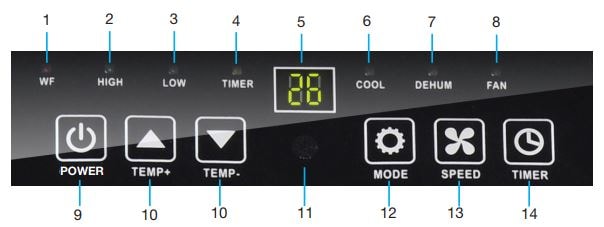
- WF: Water full indicator
- HIGH: High fan speed indicator
- LOW: Low fan speed indicator
- TIMER: Timer indicator
- Display screen
- COOL: Cooling mode indicator
- DEHUM: Dehumidifying mode indicator
- FAN: Fan mode indicator
- POWER: Press the power button to turn the unit on or off.
- TEMP + / – : Press to set the desired room temperature. With each press, the temperature setting will be increased or decreased by 1°C. These buttons can also be used to set the timer, in hours.
- Signal receiver: Aim the remote control at this sensor.
- MODE: Press repeatedly to select the desired mode of operation (cooling, dehumidifying or fan).
- SPEED: Press to choose high or low fan speed.
- TIMER: Press to set the time period (in hours) for automatic switch-on/ switch-off, or to delete the timer setting.
Comments
Post a Comment