In case of error, the display on the indoor unit shown the following error codes:

| Error Codes | Description of the trouble |
|---|---|
| E1 | The fault of indoor temperature sensor. RUN lamp: flashes once. |
| E2 | The fault of indoor pipe temperature sensor. RUN lamp: flashes twice. |
| E4 | Gas Leakage |
| E6 | Malfunction of indoor fan motor. RUN lamp: flashes 6 times. |
IFB Air Conditioner Troubleshooting
Malfunction: The appliance does not operate
Possible Causes:
- Power failure/plug pulled out
- Damaged indoor/outdoor unit fan motor
- Faulty compressor thermomagnetic circuit breaker
- Faulty protective device or fuses.
- Loose connections or plug pulled out
- It sometimes stops operating to protect the appliance.
- Voltage higher or lower than the voltage range
- Active TIMER-ON function
- Damaged electronic control board
Malfunction: Strange odour
Possible Causes: Dirty air filter
Malfunction: Noise of running water
Possible Causes: Back flow of liquid in the refrigerant circulation
Malfunction: A fine mist comes from the air outlet
Possible Causes: This occurs when the air in the room becomes very cold, for example in the COOLING or DEHUMIDIFYING/DRY modes
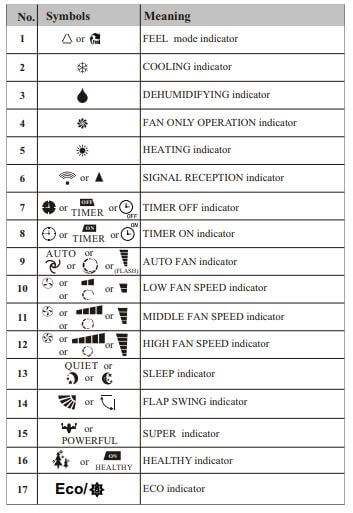
Malfunction: A strange noise can be heard
Possible Causes: This noise is made by the expansion or contraction of the front panel due to variations in temperature and does not indicate a problem
Malfunction: Insufficient airflow, either hot or cold
Possible Causes:
- Unsuitable temperature setting.
- Obstructed air conditioner intakes and outlets.
- Dirty air filter.
- Fan speed set at minimum.
- Other sources of heat in the room.
- No refrigerant
Malfunction: The appliance does not respond to commands
Possible Causes:
- Remote control is not near enough to indoor unit
- The batteries of remote control nearly has no power
- Obstacles between remote control and signal receiver in indoor unit
Malfunction: The display is off
Possible Causes:
- Active LIGHT function
- Power failure
Malfunction: Switch off the air conditioner immediately and cut off the power supply in the event of:
Possible Causes:
- Strange noises during operation.
- Faulty electronic control board
- Faulty fuses or switches.
- Spraying water or objects inside the appliance.
- Overheated cables or plugs.
- Very strong smells coming from the appliance
Description: Air conditioner can’t configurate successful
Analysis of cause:
- Check the mobile or computer connected WIFI address and password is correct;
- Check air conditioner under configuration status;
- Whether have any firewall been set or not , router work normally or not;
- Air conditioner, router and mobile work in singal scope or not;
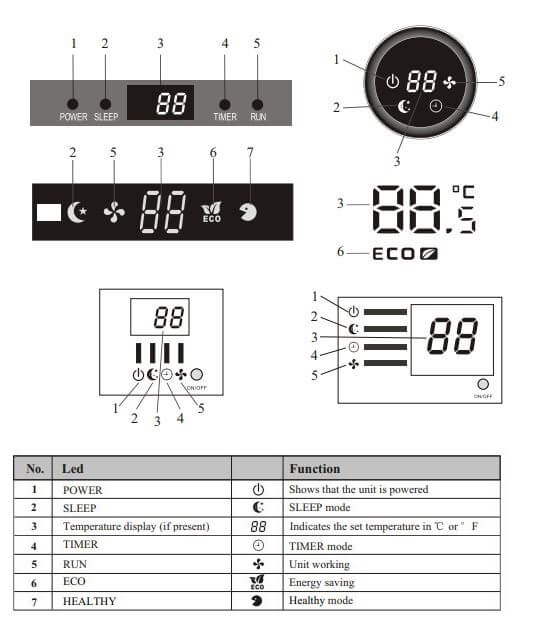
Description: Mobile can’t find air conditioner
Analysis of cause:
Software display,
Air conditioner out of line. Please check network working
- The air conditioner has been reconfigurated;
- Air conditioner out of power;
- Router out of power;
- The air conditioner cannot connect to the router;
- The air conditioner cannot connect to network through the router (under the remote mode);
- Mobile can’t connect to router (Under local control mode);
- The mobile phone cannot connect to network (under the remote mode).
Description: Mobile lost air conditioner controlling authority
Analysis of cause: Software display : Identification failed, please connect the local network and refresh again. It means the air conditioner has been reset, and the mobile phone has lost the permission of controlling the air conditioner, so you need to connect to WiFi to get permission. If it still cannot be controlled after connecting to local network, please delete it and wait for its refresh again
Description: Network uninitialized
Analysis of cause: It usually happened if user enter software and click air conditioner immediately, please observe the network working conditon, waiting a few seconds and try again
Description: The air conditioner can’t be deleted in the list
Analysis of cause: The air conditioner can’t be deleted under locked state, please unlock it and try again
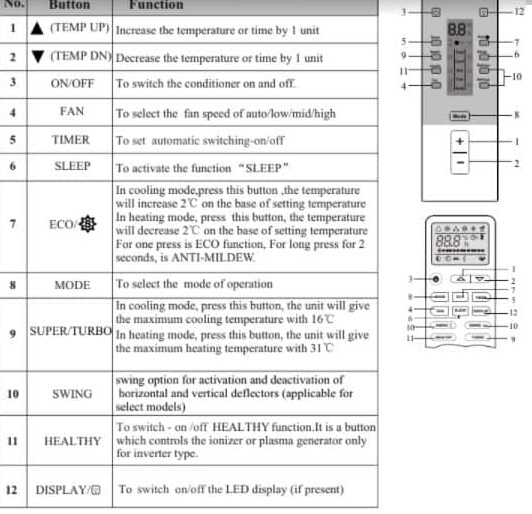
IFB Air Conditioner Maintenance
Periodic maintenance is essential for keeping your air conditioner efficient. Before carrying out any maintenance , disconnect the power supply by putting the installation on/ off switch to off.
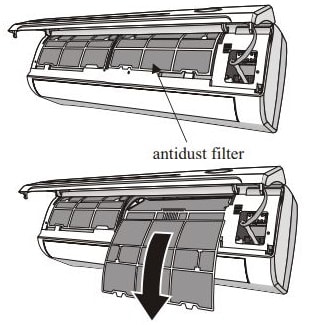
Indoor Unit:
Antidust Filters
- Open the front panel following the direction of the arrow
- Keeping the front panel raised with one hand, take out the air filter with the other hand
- Clean the filter with water ; if the filter is soiled with oil,it can be washed with warm water (not exceeding 45C ). Leave to dry in a cool and dry place
- Keeping the front panel raised with one hand , insert the air filter with the other hand
- Close
The electrostatic and the deodorant filter (if installed) cannot be washed or regenerated and must be replaced with new filters once every 6 months.
Comments
Post a Comment