Content:
- Air Conditioner Error Codes,
- PTAC Error Codes,
- Portable Error Codes,
- Dehumidifier Error Codes,
- Care and Cleaning
1.Frigidaire Air Conditioner Error Codes
These instructions are not meant to cover every possible condition and situation that may occur. Common sense and caution must be practiced when installing, operating, and maintaining any appliance.

| Problem | Solution |
|---|---|
| EA | If the display reads "EA" , the room temperature sensor has failed. Contact your Authorized Frigidaire Service Center. |
| ES | If the display reads "ES" , the evaporator temperature sensor has failed. Contact your Authorized Frigidaire Service Center. |
| E4 | If the display reads "E4" , the display panel communication has failed. Contact your Authorized Frigidaire Service Center |
| P1 | If the display reads "P1" , bottom tray is full. Carefully move the unit to a drain location, remove the bottom drain plug and let the water drain away. Restart the machine until the "P1" symbol disappears. If error repeats, call for service. |
| Air conditioner will not operate. | Wall plug disconnected. Push plug firmly into wall outlet. |
| Plug Current Device Tripped. Press the RESET button. | |
| House fuse blown or circuit breaker tripped. Replace fuse with time delay type or reset circuit breaker. | |
| Control is OFF. Turn Control ON and set to desired setting. | |
| Air from unit does not feel cold enough. | Room temperature below 60°F (16°C). Cooling may not occur until room temperature rises above 60°F (16°C). |
| Temperature sensing element touching cold coil, located behind air filter. Straighten away from coil. | |
| Reset to a lower temperature. | |
| Compressor shut-off by changing modes. Wait approximately 3 minutes and listen for compressor to restart when set in the COOL mode. | |
| Noise when unit is cooling. | Air movement sound. This is normal. If too loud, set to lower FAN setting. |
| Window vibration - poor installation. Refer to installation instructions or check with installer. | |
| Water dripping INSIDE when unit is cooling. | Improper installation. Tilt air conditioner slightly to the outside to allow water drainage. Refer to installation instructions or check with installer. |
| Water dripping OUTSIDE when unit is cooling. | Unit removing large quantity of moisture from humid room. This is normal during excessively humid days. |
| Remote Sensing Deactivating Prematurely | Remote control not located within range. Place remote control within 20 feet & 120° radius of the front of the unit. |
| Room too cold. | Set temperature too low. lncrease set temperature. |
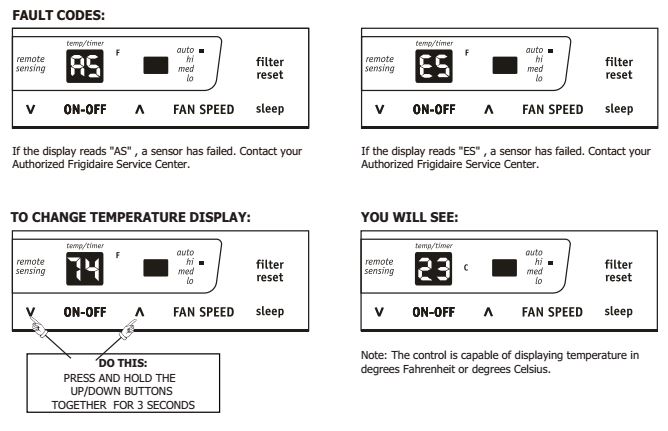
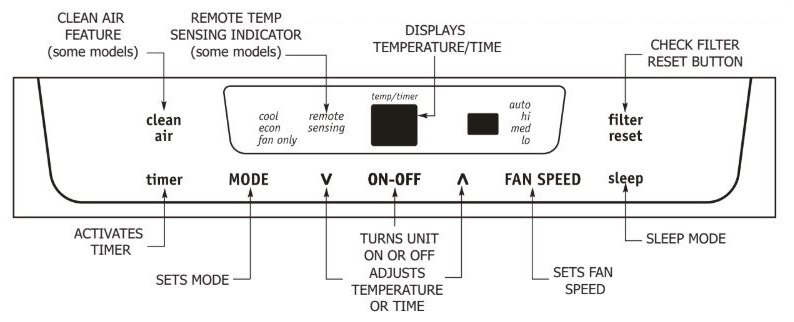
2. PTAC AC Error Codes
Your Frigidaire PTAC has a computer on-board that continuously checks key components of the unit to ensure they are operating properly. Under normal operation, unit status indicator (STATUS, on main PCB), light is steadily ON. If there is a major problem, the unit will shut down and display a diagnostic failure code on the unit’s display. If it is a minor error and the unit can correct it by itself, the diagnostic code will be flashed on the status LED that can easily be seen when the front panel is removed. Failure STATUS codes are defined in the table below.
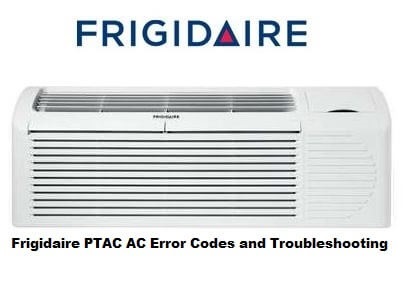
| Failure Codes | Problem |
|---|---|
| F1 | Indoor air temp sensor open/short. 8-segment display ‘F1’, with STATUS light flash 1 times and off 3 sec, repeat. |
| F2 | Indoor coil sensor open or short. 8-segment display ‘F2’, with STATUS light flash 2 times and off 3 sec, repeat. |
| F4 | Outdoor coil sensor open/short. 8-segment display ‘F4’, with STATUS light flash 3 times and off 3 sec, repeat. |
| FP | Freeze Guard protection. 8-segment display ‘FP’. |
| Indoor coil freeze protection | STATUS light flash 5 times and off 3 sec, repeat. |
| Outdoor coil high temp protection | STATUS light flash 6 times and off 3 sec, repeat. |
| Defrost (heat pump type) | STATUS light flash 7 times and off 3 sec, repeat. |
| Indoor coil high temp protection | STATUS light flash 8 times and off 3 sec, repeat. |
| Thermostat wiring error | STATUS light flash 9 times and off 3 sec, repeat. |
NOTE: When status light is flashing, it will be ON for 1 seconds and OFF for another 1 seconds.
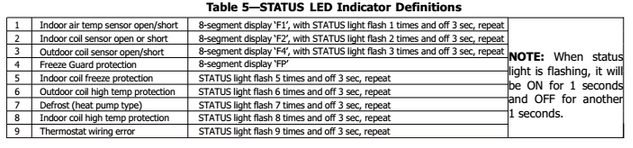
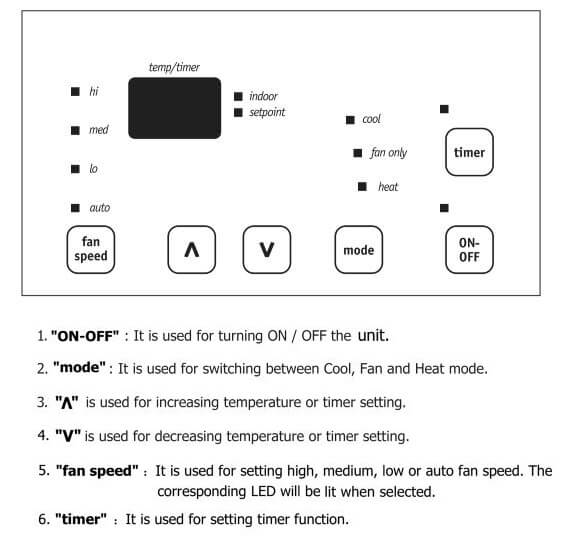
3. Frigidaire Portable AC Error Codes

When you turn on the unit, the louver will swing and stop at a certain angle. You can press the SWING button to let the louver swing automatically. Press the SWING button again while you want the louver stop at desired angle.
Check Filter Feature: This feature is a reminder to clean the Air Filter (See Care and Cleaning) for more efficient operation. The LED (light) which above the “Filter” button will illuminate after 250 hours of operation. To reset after cleaning the filter, press the “Filter” button and the light will go off.
| Error Codes | Solution |
|---|---|
| EA | If the display reads "EA" , the room temperature sensor has failed. Contact your Authorized Frigidaire Service Center. |
| ES | If the display reads "ES" , the evaporator temperature sensor has failed. Contact your Authorized Frigidaire Service Center. |
| E4 | If the display reads "E4" , the display panel communication has failed. Contact your Authorized Frigidaire Service Center. |
| P1 | If the display reads "P1" , bottom tray is full. Carefully move the unit to a drain location, remove the bottom drain plug and let the water drain away. Restart the machine until the "P1" symbol disappears. If error repeats, call for service. |
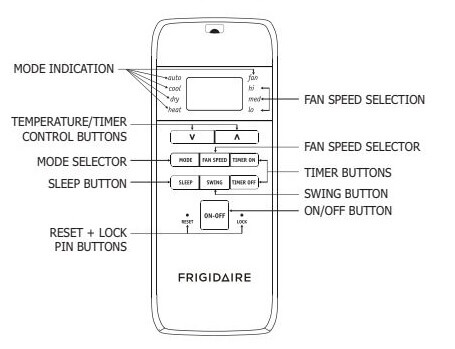
Troubleshooting
Air conditioner will not operate.
- Wall plug disconnected. Push plug firmly into wall outlet.
- Plug Current Device Tripped. Press the RESET button.
- House fuse blown or circuit breaker tripped. Replace fuse with time delay type or reset circuit breaker.
- Control is OFF. Turn Control ON and set to desired setting.
- P1 appears in the display window. Drain water as described in Drainage Section.
- Room Temperature lower than the set temperature (Cool Mode). Reset the temperature.
- Room Temperature higher than the set temperature (Heat Mode). Reset the temperature.

Air from unit does not feel cold enough.
- Room temperature below 60°F (16°C). Cooling may not occur until room temperature rises above 60°F (16°C).
- Reset to a lower temperature.
- Compressor shut-off by changing modes. Wait approximately 3 minutes and listen for compressor to restart when set in the COOL mode.
Air conditioner turns on and off rapidly.
- Dirty air filter – air restricted. Clean air filter.
- Outside temperature extremely hot. Set FAN speed to a faster setting to bring air through cooling coils more frequently.
Noise when unit is cooling.
- Air movement sound. This is normal. If too loud, set to lower FAN setting.
- Vibraion from uneven floor. Move or support appliance correctly on even surface.
Room too cold.
Set temperature too low. lncrease set temperature.
Room Too Hot.
Set temperature too high. Lower setting.
4. Frigidaire Dehumidifier Error Codes
Fault Codes:

1. If the display reads “F1”, “F2” or “L1” error codes, please turn off and unplug the unit, then plug it in again in 30 minutes. If the unit malfunctions again, please contact your Authorized Frigidaire Service Center.
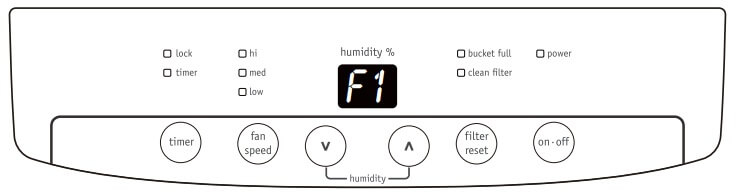
2.If the display reads “F0” , check the following operating conditions. Outlet voltage should be 115V±10% and the surrounding temperature should be with in the range of 41 °F (5 °C) to 90 °F (32 °C). Unplug the unit and plug it in again under normal operating conditions. If the “F0” code persists, contact your Authorized Frigidaire Service Center.

3.To turn the unit on, press the ON/OFF button. The unit will run in the factory setting of CONTINUOUS and high fan speed. In the CONTINUOUS mode, the unit will only display CO and not the room humidity. It is recommended you leave the unit running in the CONTINUOUS setting for the first three or four days until the sweating and dampness odors have stopped.
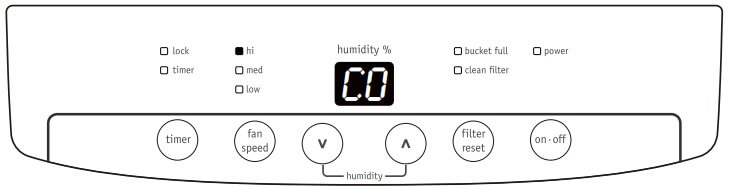
4.After a few days when the Relative Humidity has declined, press the HUMIDITY + or – buttons to choose a value
between 35% to 85%, so the room is kept at a comfortable humidity. Pressing the + or – buttons will change the
humidity selection in 5% increments. After you have set the desired humidity, the readout will display the actual
room humidity. If at any time you want to return to the CONTINUOUS Mode, pressing the HUMIDITY + button
will lower the Relative Humidity through the 5% decrements until the display reads CO.
When unit is in operation, pressing + and – button will simultaneously for 3 seconds can lock buttons. If this function is enabled, LOCK indicator will illuminate and display shows LC, which will blink for 3 times. Then room humidity will be display again. To disable this function, press + and – button simultaneously for 3 seconds and the LOCK indicator will turn off.
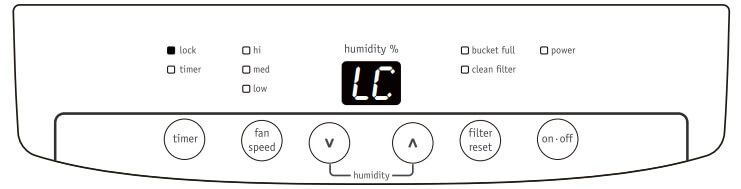
Frigidaire Dehumidifier Troubleshooting
| Problem | Solution |
|---|---|
| F0 | Check the following operating conditions. Outlet voltage should be 115V±10% and the surrounding temperature should be with in the range of 41 °F (5 °C) to 90 °F (32 °C). Unplug the unit and plug it in again under normal operating conditions. |
| F1 | Please turn off and unplug the unit, then plug it in again in 30 minutes. If the unit malfunctions again, please contact your Authorized Frigidaire Service Center. |
| F2 | Please turn off and unplug the unit, then plug it in again in 30 minutes. If the unit malfunctions again, please contact your Authorized Frigidaire Service Center. |
| L1 | Please turn off and unplug the unit, then plug it in again in 30 minutes. If the unit malfunctions again, please contact your Authorized Frigidaire Service Center. |
| CO | To turn the unit on, press the ON/OFF button. The unit will run in the factory setting of CONTINUOUS and high fan speed. In the CONTINUOUS mode, the unit will only display CO and not the room humidity. It is recommended you leave the unit running in the CONTINUOUS setting for the first three or four days until the sweating and dampness odors have stopped. |
| LC | If this function is enabled, LOCK indicator will illuminate and display shows LC, which will blink for 3 times. Then room humidity will be display again. To disable this function, press + and - button simultaneously for 3 seconds and the LOCK indicator will turn off. |
| Dehumidifier Does Not Operate. | Wall plug disconnected. Push plug firmly into wall outlet. |
| Dehumidifier Runs Too Much. | Windows or doors near dehumidifier are open to outdoors. Close all windows or doors to outside. |
| Dehumidifier Is Operating But Room Is Not Dry Enough. | Humidity setting is too high. Press the setting button to a lower setting or choose CONTINUOUS for maximum dryness. |
| Frost Appears on Real Coil Behind Filter | If unit operates in a room where temperature is from 41°F(5°C) to 59°F(15°C), it will start defrosting automatically. Compressor will stop for a brief period of time(fan will operate in high fan speed). When unit finishes defrosting, it will be back to normal operation. |
| Noise | Air is moving through the dehumidifier. The fan noise is normal sound. The unit is placed on uneven surface or wooden floor. |
| Water Flows Into The Bucket, Even When Garden Hose Is Equipped. | Refer to “Continuous Drainage” for proper installation of garden hose and drainage joint. |
5.Care and Cleaning
Clean your air conditioner occasionally to keep it looking new. Be sure to unplug the unit before cleaning to prevent shock or fire hazards.
Air Filter Cleaning:
The air filter should be checked at least once a month to see if cleaning is necessary. Trapped particles in the filter can build up and cause an accumulation of frost on the cooling coils.
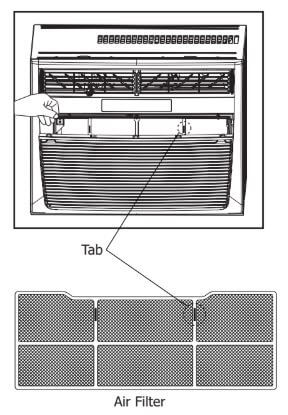
- Push the vent handle to the Vent Closed position(where applicable).
- Open the front panel.
- Grasp the filter by the center and pull up and out.
- Wash the filter using liquid dishwashing detergent and warm water. Rinse filter thoroughly. Gently shake excess water from the filter. Be sure filter is thoroughly dry before replacing.
- Or instead of washing, you may vacuum the filter clean.
NOTE: When replacing the air filter after cleaning, make sure the tabs on the air filter are on the upper part of filter, and placed outward as shown in the drawing on the left side.
Cabinet Cleaning:
- Be sure to unplug the air conditioner to prevent shock or fire hazard. The cabinet and front may be dusted with an oil-free cloth or washed with a cloth dampened in a solution of warm water and mild liquid dishwashing detergent. Rinse thoroughly and wipe dry.
- Never use harsh cleaners, wax or polish on the cabinet front.
- Be sure to wring excess water from the cloth before wiping around the controls. Excess water in or around the controls may cause damage to the air conditioner.
- Plug in air conditioner.
Winter Storage:
If you plan to store the air conditioner during the winter, remove it carefully from the window according to the installation instructions. Cover it with plastic or return it to the original carton.
Frigidaire Room Air Conditioner MANUAL PDF
Comments
Post a Comment