If the display reads “AS”, “CS” and “ES”, the temperature sensor has failed. Contact your Authorized AEG Service Center.

| Error Codes | Solution |
|---|---|
| AS | Temperature sensor has failed. |
| CS | Temperature sensor has failed. |
| ES | Temperature sensor has failed. |
| L3 | Condenser DC fan motor has failed. |
| P1 | If the display reads “P1”, bottom tray is full. Carefully move the unit to a drain location, remove the bottom drain plug and let the water drain away. Restart the machine until the “P1” symbol disappears. |
| E4 | If the display reads “E4”, the communication between display PCB and main control PCB is faulty. |
Troubleshooting
Before calling for service, review this list. It may save you time and expense. This list includes common occurrences that are not the result of defective workmanship or materials in this appliance.
Air conditioner will not operate.
- Wall plug disconnected. Push plug firmly into wall outlet.
- House fuse blown or circuit breaker tripped. Replace fuse with time delay type or reset circuit breaker.
- Control is OFF. Turn Control ON and set to desired setting.
- Fault code P1 appears in the display window. Drain water as described in 7.3 Drainage Section.
- Room Temperature lower than the set temperature (Cool Mode) or Room Temperature higher than the set temperature (Heat Mode). Reset the temperature.
Air from unit does not feel cold enough.
- Room temperature below 16°C. Cooling may not occur until room temperature rises above 16°C.
- Reset to a lower temperature.
- Compressor shut-off by changing modes. Wait approximately 4 minutes and listen for compressor to restart when set in the COOL mode.
Air conditioner cooling, but room is too warm – NO ice forming on cooling coil behind decorative front.
- Outdoor temperature below 16°C. To defrost the coil, set Fan mode.
- Air filter may be dirty. Clean filter. Care and Cleaning section. To defrost, set to Fan mode.
- Temperature is set too low for nighttime cooling. To defrost the coil, set to Fan mode. Then, set temperature to a higher setting.
- Exhaust duct not connected or blocked.
Air conditioner cooling, but room is too warm – ice forming on cooling coil behind decorative front.
- Dirty air filter – air restricted. Clean air filter. Care and Cleaning section.
- Temperature is set too high. Set temperature to a lower setting.
- Air directional louvers positioned improperly. Position louvers for better air distribution.
- Front of unit is blocked by drapes, blinds, furniture, etc. – restricts air distribution. Clear blockage in front of unit.
- Doors, windows, registers, etc. open – cool air escapes. Close doors, windows, registers, etc.
Air conditioner turns on and off rapidly.
- Dirty air filter – air restricted. Clean air filter.
- Outside temperature extremely hot. Set FAN speed to a faster setting to bring air through cooling coils more frequently
Room too cold.
- Set temperature too low. Increase set temperature.
Care & Cleaning
Clean your air conditioner occasionally to keep it looking new. Be sure to unplug the unit before cleaning to prevent shock or fire hazards.
Cleaning the unit
The cabinet and front may be dusted with an oil-free cloth or washed with a cloth dampened in a solution of warm water and mild liquid dishwashing detergent. Never use harsh cleaners, wax or polish on the cabinet front. Be sure to wring excess water from the cloth before wiping around the controls. Excess water in or around the controls may cause damage to the air conditioner.
Cleaning the filters

To keep your air conditioner working efficiently, you should clean the filters every two weeks of operation.
- Removed the air filter as shown the below figure. Take out the upper air filter and the lower air filter.
- Wash the filter using liquid dishwashing detergent and warm water under 40°C. Rinse filter thoroughly. Gently shake excess water from the filter. Be sure filter is thoroughly dry before replacing. Or, instead of washing you may vacuum the filter clean.
- Replace the filter after the filter is dry.
Remote Control
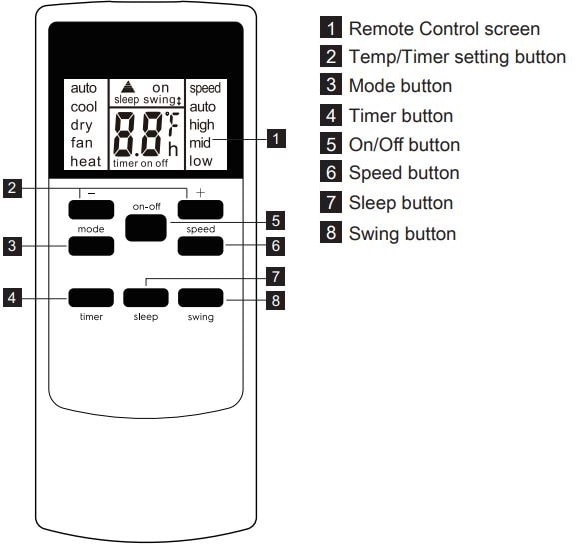
Control Panel
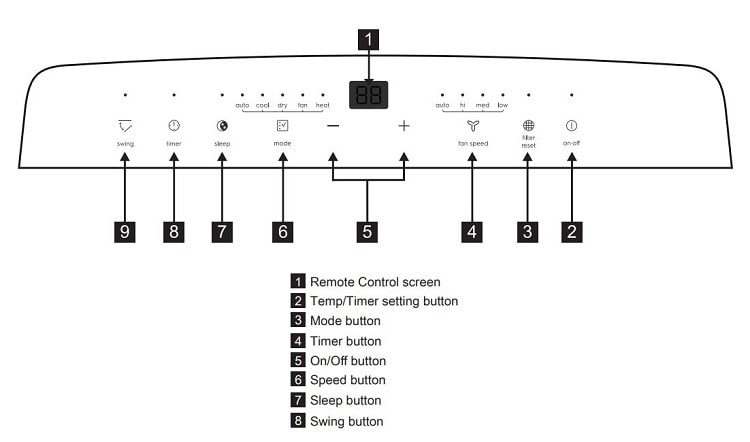
Parts
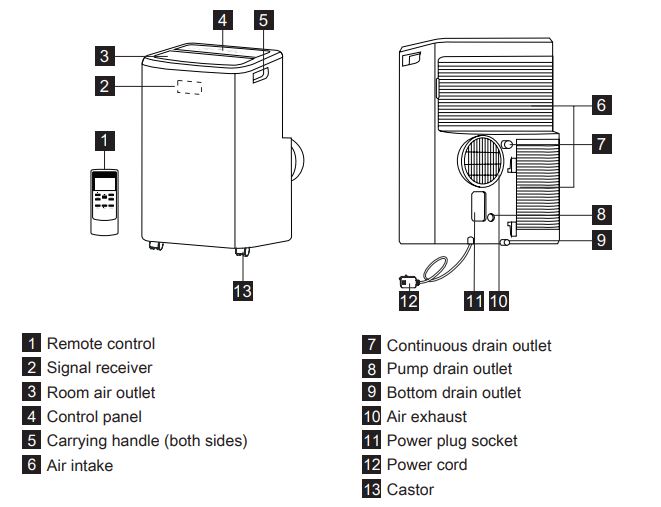
Comments
Post a Comment